The brand new Affinity app has arrived.
You may know that Canva acquired Serif (the developer of Affinity products) some months ago. Now it seems that it is possible to use the Canva desktop app for free. This is the new Affinity.
What are the most important changes?
The new software includes the 3 previous ones in one app.
You know that up to and including Affinity v2, these 3 software can be used separately:
Affinity Photo – Photo editing and digital painting
Affinity Designer – Vector graphics
Affinity Publisher – Publication editing
The new Affinity includes these in one. Switching between the 3 (or even more) so-called Studios is possible in the upper left corner.

The new Affinity also includes Canva AI, but its use is completely optional.
In addition, the app has Slice, Retouch and Colour Grading studios.
You can also create your own Studio, which can be completely customized.
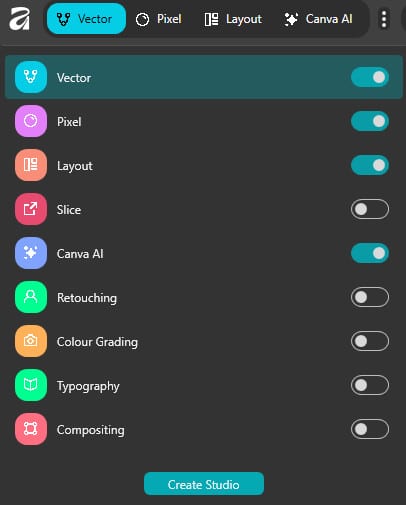
You can find the most frequently asked questions on the official website, here is an excerpt:
Can I still use the v1 and v2 software?
Yes, support will continue and the activation server will remain available, but new licenses for v1 or v2 can no longer be purchased.
Am I able to open and edit the files created with Affinity v1 and v2 in the new app?
Yes, the new desktop version can open them.
Can I re-download my previously purchased Affinity products?
Yes, you can download them by signing-in to your account.
New features in nutshell
- pigment blend – a different type of transition option for gradients
- mesh fill type – a mesh can be used to fill shapes with a gradient
- an adjustment brush has been added to Pixel studio
- live filter brush – live filters can be painted directly on the image with a brush
- new filters: glitch – aberration, distortion, pixelate and similar effects can be added to the image in a non-destructive way
- A big new feature in Layout studio is that you can vectorize pixel images (this is called tracing, which has existed in Corel Draw for a long time, for example)
- in general, it is easier to find the panels we need (panel search function)
- right click on the pasteboard to show a quick menu
A brief overview of AI Studio:
general AI functions are available, such as:
- generative expand
- generative fill
- generative edit
- generate image
- select subject
- remove background
- portrait blur and lighting
AI studio is available with Canva Premium Plan.
No internet connection is required to use the new Affinity, only when logging in for the first time and downloading the app.
Personally, I still don’t fully understand how they made this great software free.
Which partly explains this decision, that it seems that the AI studio will be a paid service.
In the first look video, further developments were also briefly introduced:
- live blend tool
- creating custom scripts (programming)
Conclusion
Overall, these new features are interesting and I definitely recommend trying the new Affinity.
The new app can be downloaded from https://www.affinity.studio/ for Windows and macOS users. We should wait a little for the iPad app.
For your information: when you first launch the app you should decide whether you want to share usage data (turned off by default):
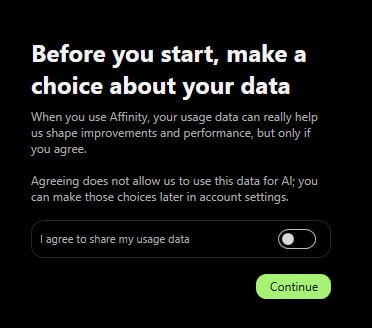
I created the cover image with the new Affinity desktop app. (I used a custom font with glitch filter and one layer with motion blur, other layer with gaussian blur effect)


Maybe not the noAI category is the best for this post, but I still prefer using Affinity without AI.